[ad_1]
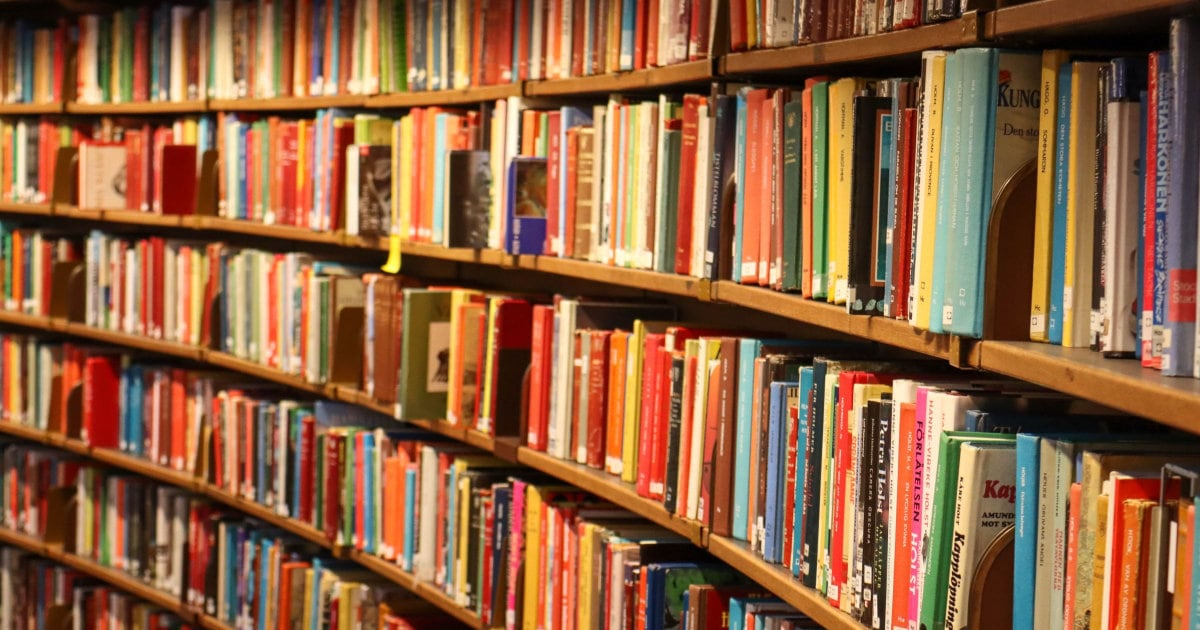
Kat recently told me about the browser extension Library Extension, and it looks like it’s going to be really useful — more than its not-exactly-creative name might suggest. When you’re looking at a book listing on Amazon or Goodreads, this tool can check its availability at your local libraries — among both physical books and e-books.
Library Extension (not to be confused with Library Thing) is available for Chrome, Firefox, and Edge, and it searches hoopla, Libby/Overdrive, and several other e-book platforms. It can access the catalogs of 5,000 libraries, which is about one-third of the libraries in the U.S., and more are being added. The website lets you search for a library and request that your library be added.
To check the availability of a book, you don’t need to create an account (though you can sign up for the monthly newsletter), and the website says the extension won’t track your activity.
{related: 6 Great Books on Productivity}
Once you install the extension, you’ll need to choose libraries; I also added hoopla and Internet Archive‘s Open Library. I couldn’t find my local library branch, but then I figured out I should be less specific and search for the name of my county library system instead. (I don’t know if I really needed to add hoopla, because Library Extension is already set up to search my local libraries’ printed-book and e-book collections, but I figured I might as well.)
Here’s what Library Extension showed me when I visited the Goodreads page for Margaret Atwood’s new short story collection, Old Babes in the Woods:
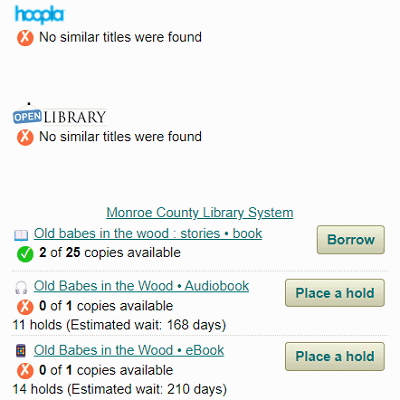
When I clicked on the link for the physical book, the extension took me to my library’s catalog page for the book. The details it listed were correct — 2 out of the 25 copies are on the shelf at 2 branches. (I placed a hold at my closest branch instead, because I’m in the middle of a long book right now anyway!)
Obviously, if you only want to check one library system, you can go directly to its website to do a search (though this tool does save you a few clicks), but if you have privileges at multiple libraries, it can really save time to find a book.
{related: The Best Books, Movies and More for a Long Weekend}
Readers, let us know: Have you tried Library Extension? What are your favorite book-related apps? Just how big is your TBR list? And what are you currently reading?
[ad_2]