[ad_1]
Knowing how to create a resume that beats the Applicant Tracking System is vital
because, even if you are the most qualified applicant for the job, your resume
will not be considered if it fails to get past the ATS.
This software is
widely used to assist companies with recruitment. Research shows that up
to 75% of resumes do not comply with Applicant Tracking Systems and never get read.
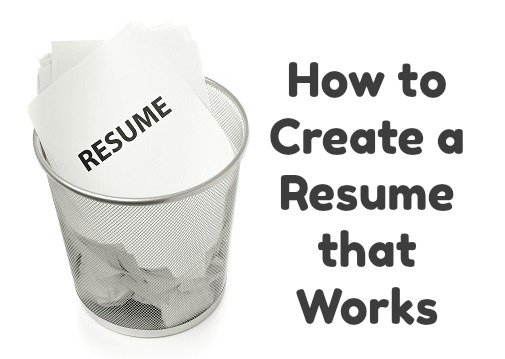
You can get ahead of the competition by simply using these insider strategies to optimize your resume for the
ATS and increase your chances of landing an interview.
The ATS filters and ranks applicants according to their suitability for the
job opportunity with points given for different aspects of their resumes. Find out how to create a resume that gets the consideration it deserves.
4 Steps to Create an ATS Compliant Resume
Here are
4 essential ATS-beating strategies to keep in mind when creating your resume.
1. Keep it simple
- Make sure your resume format is simple and straightforward. The ATS
software cannot read and understand images, graphics or borders. These will just
confuse the system and your resume is likely to be rejected as a result. - Avoid
special characters and fancy fonts, these are also likely to confuse the
computer program. - Standard fonts (Arial, Tahoma, Verdana are safe choices) of a
reasonable size are best. Non-standard spacing can also throw off the ATS.
- Templates are to be avoided as many are not compliant with ATS systems.
- Standard Word documents are recommended as many ATS systems cannot read PDF and
JPG formats. - The same applies to tables, columns and text boxes, any information
included in these will not be read. - Traditional bullet points are acceptable but
creative symbols like arrows can cause a problem for the ATS.
2. Stick to the standard resume headings
Some ATS programs cannot read header and footer information, so do not
include your contact information in those sections.
- List your contact
information at the top of the document. Some ATS systems use geographical areas
as a filter, so include your zip code in your contact details.
- Key to how to create a resume that beats the ATS is to stick to standard resume headings including Profile, Summary, Objective, Work
Experience, Education, Skills, Certifications. If you use unusual or creative headings the
information in that section may be missed altogether by the ATS.
- Start with your profile or summary, then your work experience. Present the
information for each previous employer in the same order. Organize your work
experience with the most recent job first.
3. Include the right ATS resume keywords
The Applicant Tracking System searches for specific, job-related keywords that the employer has
chosen.
Your resume needs to contain enough of these keywords to get past the
robots.
- These are usually keywords that were used in the job posting, job
description and applicant requirements. Go through these documents and highlight the
essential keywords to include in your resume. - Keywords can be nouns or short phrases describing skills, abilities,
knowledge, education,
training and work experience. - If the job posting does not provide
sufficient
detail to determine the relevant keywords the ATS might use, analyze
listings for the same job title on different job search sites. - Do not over-stuff your resume with keywords as this will be seen as spam
by the ATS. Create a resume that works by adding the right keywords
organically to your resume. - Contextualize the keyword by demonstrating
the relevance to your work history or
education. - The system analyzes the
depth and type of your experience in relation to the keyword. For example if a keyword is “Excel”,
this word needs to be framed by a description that clearly articulates your
experience of Excel.
- Include only relevant information, listing only those job skills, qualifications
and achievements that are applicable to the job you are applying for. - This
highlights the need to customize your resume for each job opportunity.
4. Include job-specific terminology
- The ATS is set to search for professional and industry-specific terminology,
buzzwords, abbreviations and acronyms. - Go through the job listing to identify the types of
terminology and jargon that has been used. - Include these where applicable in
your resume. This should be done naturally and should make sense within the
context of your resume information.
What about cover letters?
Cover letters are also scanned along with resumes. The content of both is
used to rank your application.
5 Ways to Create a Resume that is ATS-Friendly
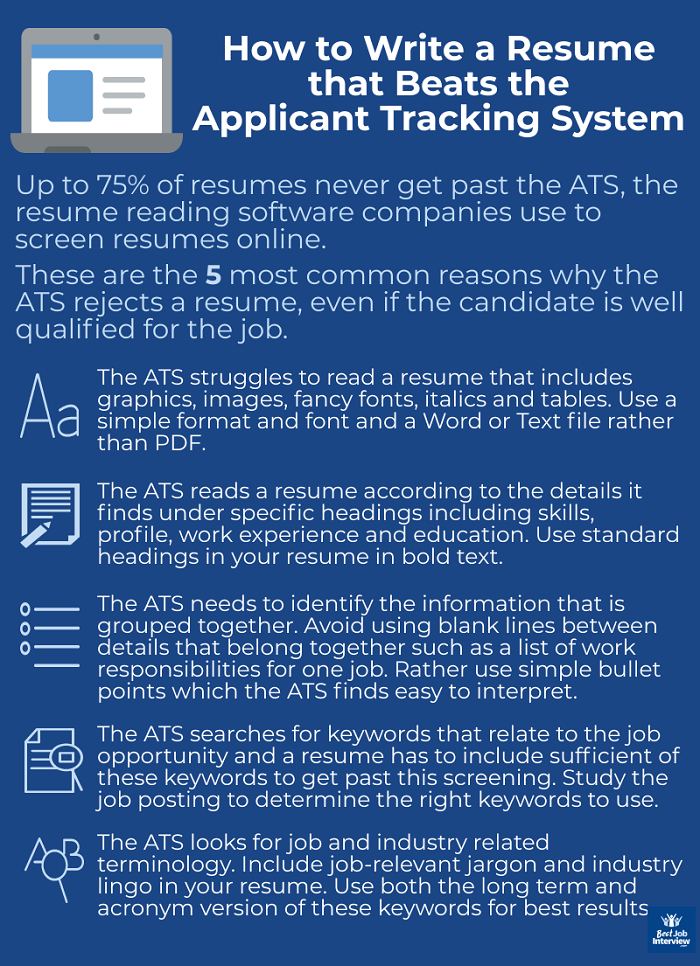
Resume Objective Statement Examples
How to create a resume that works
Get ready for your Job Interview
[ad_2]